Links & FAQ
LINKS to interesting websites
FAQ
Which opera recordings are included in Opera on Video?
We include professional and semi-professional stagings, concerts and movies of operas which have been recorded in full-length . Some exceptions are made due to historical and artistic consideration.
Which opera recordings are excluded?
We exclude amateur and school stagings of poor standard, extremely poor private fan videos and excerpts of operas. Some exceptions are made due to historical and artistic consideration
I know of a video which you do not have. How can I ask for inclusion ?
Please send an email to operaonvideo@gmail.com and describe the video you are suggesting and where we can find it
Can I register with Opera on Video?
We do not provide any registration and login to keep the site simple. All access is free and unlimited. You can become a member of the Opera On Video Group on Facebook
How can I download a YouTube video to my computer?
There are several software products available to download YouTube Videos. There are free online services available too which we do not recommend because of spamming and other risks.
How can I save videos as favorites?
You can of course bookmark the video with your webbrowser. We support an additional method: Drag and Drop. This video shows you how to do this. This is for PC only and you may have to clear your Browser cache (files only) for it to work
Which videos have subtitles?
Under “Information about the Recording” there is a field “subtitles” (not always).
It contains one or several codes as follows:
nosubs No subtitles available
yessubs Subtitles available
ensubs English subtitles
desubs German subtitles
frsubs French subtitles
itsubs Italian subtitles
essubs Spanish subtitles
jpsubs Japanese subtitles
cnsubs Chinese subtitles
rusubs Russian subtitles
othersubs Subtitles in other languages
gensubs Subtitles automatically generated by YouTube
multsubs Subtitles can be translated to many languages by YouTube
When there are several videos for a performance, then the subtitles information will always be about the video recording where subtitles are available. Thus there could be a video without subtitles, but the DVD or paid streaming of it has subtitles. If you want subtitles you have to get the DVD or pay for the stream.
You can use any of these codes/keywords in search.
The availabability of subtitles differs depending on the original video. Some have burned-in subtitles, others have subtitles which can be turned on and many have no subtitles at all. If the video is from YouTube you can sometimes use the YouTube generated subtitles. These are often not very good but probably better than nothing.
How can I turn on subtitles with YouTube?
The pre-requisite is that the video is published on YouTube which you can see with the YouTube logo in the lower right corner and that subtitles are enabled which can be seen with the subtitles icon left to the logo. Here is a video showing how to turn on English subtitles
Which opera videos are viewable at full length at no cost and how can a find these?
Videos which are available at full-length without extra cost are prefixed with FULL in the title. In addition you can search for full operas: in the search query add the term “fullopera” to find videos of the whole opera. A search for “otello verdi fullopera” will give you all fully view-able recordings of Verdi’s Otello.
Keep in mind that sometimes full operas can only be viewed with the red button further down on the page. The video on top could be an excerpt!
Help for SEARCH
We have improved the search: Search is now for full words and exact match. When using several search terms ALL of these have to be found in order to give a result (AND condition).
You can now add the term “fullopera” to find videos view-able at full length at no cost. A search for “otello verdi fullopera” will give you all full length view-able videos of Verdi’s Otello.
You can use the term “staged” to just get staged operas (concerts and other will be excluded).
You can search for subtitles using one of the keywords such as “ensubs” or “desubs” .
You can exclude terms by using the NOT parameter (or prefix with -): “Bizet NOT Carmen” “Mascagni -Cavalleria” .
You can use a category as search term to limit results: “Hvorostovsky Interviews” “Kaufmann Concerts”
When you search for an opera you should use two search words for a better result otherwise for example searching for “Otello” will give you hits on both Rossini and Verdi. Search for “Otello Verdi” instead.
Why are so many operas NOT AVAILABLE?
Available videos can be purchased or streamed. For Not Available operas no proper legal source is known at present. There may be pirated copies available.
We do not refer to pirated opera videos.
I get the message 'Video not available' (Video nicht verfügbar)
This message is typically from YouTube when a video has been restricted by the publisher from playing in certain countries or regions. You could try another country by using a VPS.
How do I report errors and/or additional information?
Please add a comment on the page or send an email to operaonvideo@gmail.com and describe the error or the additional information. Please include a link to the page of the video
When I try to watch a full opera I get a message 'Not available in your Country'
Some streaming services use geo-blocking to restrict which countries are allowed to view the stream. You may get an error message. Read about geo-blocking and what to do about it
How do you set the video and audio quality?
This is very subjective but we use the following guideline:
5- Blue Ray Quality
4- Streaming, broadcast and DVD with excellent quality
3- older DVD quality, broadcast with medium quality
2-Poor Quality
1-Almost unbearable
Are the video excerpts of the same quality as the full video?
Not necessarily. It depends on the source of the excerpt. It could be of lesser quality.
The video you are showing is not complete although it should be FULL
Complete opera recordings on YouTube and other services are sometimes split into several parts. In such cases we show the first part in the embedded video. Sometimes the video is a playlist and is automatically continued after the first part. Otherwise we link the second part with the RED BUTTON “FULL VIDEO” (unless there is a DVD linked to the red button). 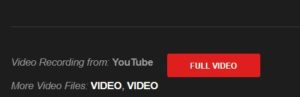 If there are more than two parts then these are linked below the lower red button: the first VIDEO link shows the third part, the second VIDEO the fourth part and so on. If none of this is true you have to look in YouTube for the other parts: Search YouTube with the same YouTube title excluding part or act.
If there are more than two parts then these are linked below the lower red button: the first VIDEO link shows the third part, the second VIDEO the fourth part and so on. If none of this is true you have to look in YouTube for the other parts: Search YouTube with the same YouTube title excluding part or act.
The video you link to on ok (Odnoklassniki) does not play
There can be several reasons for this. If you get a message Wrong Format you probably have a problem with your installation. Have a look at this ADVICE

I want to follow the opera Einstein on the Beach. However, no sound, although my computer speaker is open.
What is going wrong?
The video Einstein on the Beach plays with audio for me and other people.
It is hosted on Vimeo here https://vimeo.com/200182262
Try this link and try other videos on Vimeo.
You can find “Einstein on the beach” on YouTube. Complete but Scenes are separate files. Good v quality
More here
https://www.operaonvideo.com/?s=einstein+glass
Could you put a filter in order to choose for exemplar all the video with quality 1080p? Thanks
I guess that would be nice. But it is very difficult. As you may know Opera on Video links to videos by others hosted elsewhere. These videos change frequently and also disappear. As we have no control over the videos themselves it is virtually impossible to document any video properties such as resolution, format, subtitles, length. Sorry…you have to try and see.
We concentrate on documenting the performances. The video is an illustration of the performance.
If you want highest quality video you have to purchase a BD (DVD is lower quality). You can search for BD by adding “BD/DVD”
in the search box. Example: Tosca on BD https://www.operaonvideo.com/search/tosca+BD/DVD/
IDo the Met opera have subtitles that I can turn on?
That differs: for the videos we link to and you can watch free some have subtitles, many have not.
The videos from Met Opera On Demand (which we link to from the red button when available) always have subtitles to my knowledge. This is a paid service.
The free nightly streaming from the Met mostly have subtitles.
Hi.
I noticed that a lot of the videos don’t have subtitles, especially the ones from the Met. Is there any way other way to turn them on or to see if a video has subtitles?
Thank you
OperaonVideo links to videos published by others elsewhere. We have no control over these videos and subtitles. Availibility and turning on on of subtitles is entirely dependant on each individual video. You have to try…
I’d like to buy the following DVD:
Norma Teatro Perez Galdoz 2011 Santana Las Palmas in Italian .
How can I buy it and pay for it?
Thank you very much!!!!!
san.col@live.it
Sandrina Collino Via Asilo 3 Cervasca (Cuneo) Italy
Try here https://www.operapassion.com/mp4-203315.html
How do I download NON uoutube videos
There are many different download tools available.
None downloads everything from all websites!
You have to find the tool which supports the websites you are interested in.
Trial and error….
Any reasonable chance the Scala Gioconda that opened recently being broadcast again?
Unlikely. They are streaming the Rigoletto instead (on medici.tv)
You can still can watch Hernandez as Gioconda from Barcelona and Piacenza!
You know, I am looking for video recordings of legendary singers from old Bayreuth after WWII during the 50s and 60s. Were there no such performances of legends like Hans Hotter and Matha Modl filmed?
A small suggestion: Add Nadine Sierra and Nino Machaidze to the list of popular singers.
Jörg, the list of popular singers in the right sidebar is created automatically (programmatically) by ranking the singers according to most viewed.
How do I search and only see complete operas with English subtitles? Thank you, kindly.
Just add the keywords fullopera ensubs to your search query
How can I close the search sidbar to view the video in full screen? thnaks
This can differ depending on the video source.
Most common YouTube: Move the curser over the video and click the rectangle in the right lower corner.
For other sources you have to look for a symbol such as arrow(s) or rectangle while playing the video and moving the cursor over the video
Dear friends
Is it possible to publish links to my opera films here on this website?
All the best
Armando Lôbo
please send the links to operaonvideo@gmail.com
Like others who appreciate this site I am interested in searching for opera videos that include subtitles. Is there a way to filter searches to prioritize this condition? If not, do you have a sense of what percentage of videos here include them? Thank you.
See the answer to “Which videos have subtitles?* above